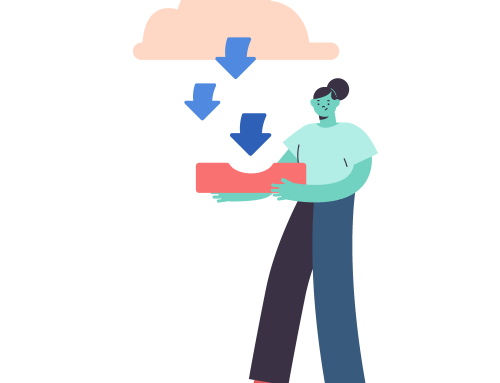Safe & Easy To Use!
1. Once you have saved your files on your computer, go to mkstarkco.com and click on Client Tools.
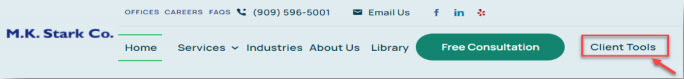
2. In the Secure Upload Dropzone click on the option to upload files.
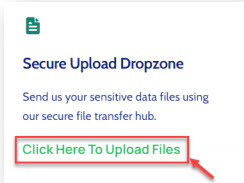
3. Enter your email address then click on the “lock” icon to find a folder on your computer with your saved documents. You can also drag and drop files.
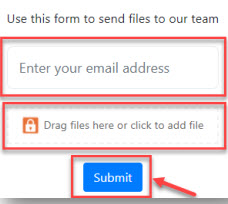
4. Wait for confirmation that your files have been uploaded, then click Submit. You will receive a Submission Code that files have been securely sent. Please retain confirmation for your records.
Click the image below to download a PDF version of this document.